In today’s world, It is essential to stay connected to your emails using Gmail Offline Mode. But what happens when you in an area where there is no internet connection or no Wi-Fi? For this reason, The Gmail mode is the best option which helps you read, respond and search emails without an internet connection. If you are a traveler or work in a remote location, this Gmail feature helps you stay connected. In this blog, we will guide you on how to enable Gmail offline, manage emails offline, and resolve some common issues. It would be the best option if you use Google Chrome for this feature.
Table of Contents
What Is Gmail Offline Mode?
Gmail offline mode helps you access Gmail offline. So you can manage your emails without an internet connection. You can read synced emails, compose emails offline and search your stored emails. This option is mostly used when you travel in rural areas, on planes, trains or if you are a remote worker.
How to Enable Gmail Offline
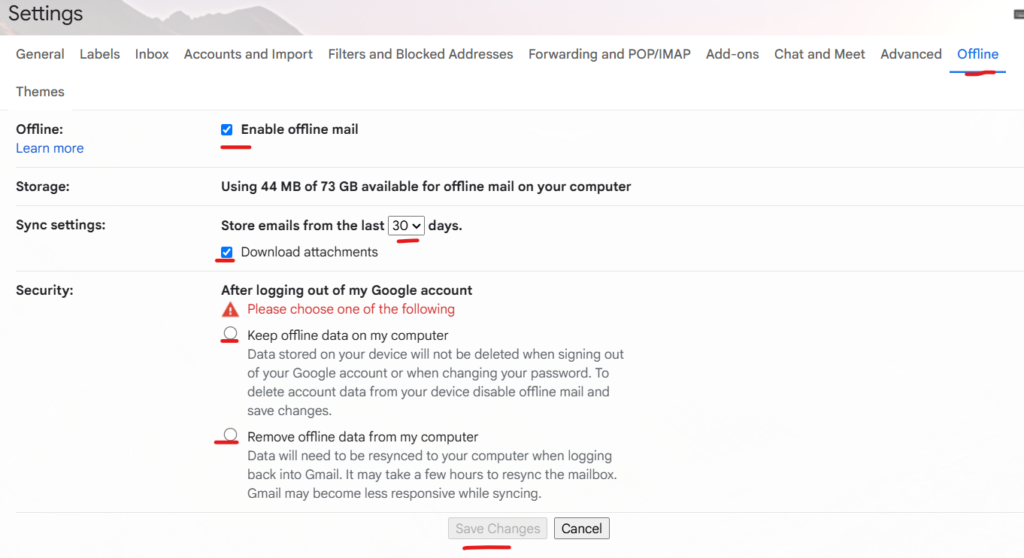
It is very easy to set up Gmail offline settings. The required steps are as follows:
- Open Gmail in Google Chrome: It would be the best option to use Google Chrome for Gmail offline feature.
- Go to Settings: Click on the gear icon in the top right corner of Gmail and select “See all settings.”
- Go to the Offline Tab: In the Settings menu, find the “Offline” tab.
- Enable Offline Mail: Put the check mark on the box “Enable offline mail” to activate Gmail offline mode.
- Customize Gmail Sync Settings: Choose how many days of emails you want to sync e.g., 7, 30, or 90 days. If you choose more days, it requires more Gmail offline storage on your device. You can also decide whether to include attachments or not.
- Save Changes: Click on “Save Changes” to start the Gmail offline sync process. Gmail will download your emails for offline access.
Whenever you finish setting up once, you can access Gmail offline just by visiting mail.google.com in Chrome even without an internet connection.
Benefits of Using Gmail Offline
This offline mode provides many advantages:
- Gmail for Travelers: When you are on a flight or in a remote area, this offline feature helps you access emails.
- Email Without Internet: You can read, reply, or organize emails in areas where there is no internet connection.
- Compose Offline Emails: You can write emails when you are offline. The emails are saved on the Gmail outbox offline folder. Gmail automatically sends the saved emails when you reconnect to the internet.
- Search Offline: You can use Gmail search feature to find emails from your saved email lists. It helps you read and reply to important messages.
Tips for Managing Emails Offline
You can follow these steps to manage your Emails offline.
- Optimize Gmail Offline Storage: If your device has limited storage, you can choose a smaller number of synced days e.g. 7 to save space.
- Keep Chrome Updated: You should always keep your Chrome browser up to date. Because an outdated browser can cause issues with Gmail offline functionality.
- Compose Strategically: Whenever you create emails offline, they are stored in the Gmail outbox offline unless you are back online. You can draft multiple emails.
- Secure Your Device: When you enable this Gmail feature, your emails are stored on your device. So, use a password protected device only to keep your emails secure.
- Check Sync Settings Regularly: Regularly check and adjust your Gmail sync setting as per your requirements. You can adjust your sync days if you have less or more store space.
Gmail Offline Troubleshooting
If you have any problems with Gmail offline mode, you can follow these steps:
- Can’t Access Gmail Offline? Make sure that you are using Google Chrome and have enabled offline mode in the Gmail Setting Under Offline feature. You can verify that mail.google.com loads in Chrome when your device is offline.
- Emails Not Syncing?: Check your Gmail sync settings and get confirmed that you click on “Saved Changes” option. Again if you are facing same problem, please try disabling and re-enabling offline mode.
- Offline Mode Not Working?: Make sure that your device has enough storage for the synced emails. Clear unnecessary data and reduce the sync period.
- Search Not Working?: You can search emails from the synced email list only. If you couldn’t find an email, it may not be included in the synced email list.
If you are facing the same problem again and again, please visit Google’s support page for more details regarding the Gmail offline troubleshooting guidelines.
Why is Gmail Offline the best option?
Gmail offline mode is the best and powerful tool for those who want to get connected to Gmail email list without an internet connection. You can read synced emails, compose emails offline and search your stored emails. This option is mostly used when you travel in rural areas, on planes, trains or if you are a remote worker.
Final Thoughts
It is very easy to use Gmail offline mode to compose, read and search emails. You can enable this feature, customize your setting and take advantage of offline email access. It is very useful to use when you are out of an internet connection. Do not forget to use password protected device when you use this Gmail offline feature.